1. 기본 스크립트
using System.Collections;
using System.Collections.Generic;
// Data Type
using UnityEngine;
// 유니티가 동작하는 데 필요한 기능 제공
public class Test : MonoBehaviour
// c#으로 작성한 프로그램은 클래스 단위로 관리.
// 클래스명 == 스크립트명
{
// Start is called before the first frame update
void Start()
{
//캐릭터를 표시하는 처리
}
// Update is called once per frame
void Update()
{
//현재 캐릭터를 조금씩 오른쪽으로 옮기는 처리
//캐릭터 표시 뿐만 아니라 충돌 판정이나 키 조작 등의 처리를 프레임마다 해야 함.
}
}
✅ FPS(Frame Per Second) : 1초에 표시되는 프레임 매수를 뜻합니다.
🎬영화는 1초에 24프레임(24FPS),
🎮게임은 1초에 60프레임(60FPS) 속도로 그림을 전환해 애니메이션을 만들죠.
Unity에서 실제로 앞의 프레임부터 몇 초 지났는 지는 Time.deltaTime 구조로 알 수 있습니다.
💡스크립트를 실행시키면 Start 메서드는 한 번만 실행되지만 Update 메서드는 프레임마다 반복해서 실행됩니다. 예를 들어 캐릭터가 오른쪽으로 걸어가는 애니메이션을 만든다면 처음에는 Start 메서드로 캐릭터를 표시하고, 그 다음에는 Update 메서드로 프레임마다 캐릭터를 오른쪽으로 옮기는 처리를 할 수 있죠.
✅ 스크립트의 큰 흐름은 다음과 같습니다.
1. 스크립트 실행
2. Start (한 번만 실행)
3. Update (한 프레임마다 실행)(프레임마다 반복)
2. C# 문법 연습_1
using System.Collections;
using System.Collections.Generic;
using UnityEngine;
public class Test : MonoBehaviour
{
// Start is called before the first frame update
void Start()
{
Debug.Log("Hello Yeonhee");
int age;
age = 25;
Debug.Log(age);
float height1 = 160.5f;
float height2;
height2 = height1;
Debug.Log(height2);
string name;
name = "Sera";
Debug.Log(name);
int answer;
answer = 1 + 2;
Debug.Log(answer);
answer = 3 - 4;
Debug.Log(answer);
answer = 5 * 6;
Debug.Log(answer);
answer = 8 / 4;
Debug.Log(answer);
}
}
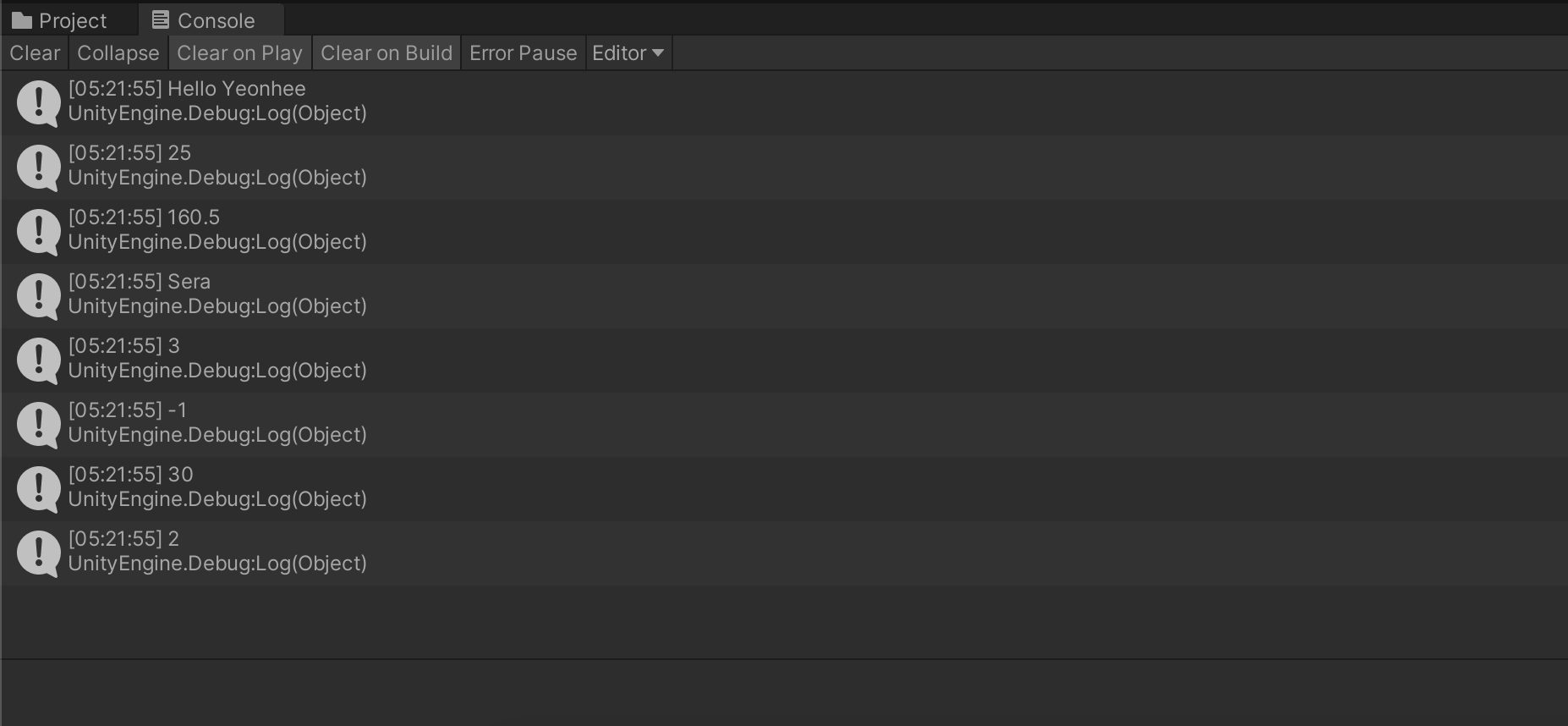
3. C# 문법 연습_2
using System.Collections;
using System.Collections.Generic;
using UnityEngine;
public class Test : MonoBehaviour
{
// Start is called before the first frame update
void Start()
{
int n1 = 8;
int n2 = 9;
int answer1;
answer1 = n1 + n2;
Debug.Log(answer1);
int answer2 = 10;
answer2 += 5;
Debug.Log(answer2);
int answer3 = 10;
answer3++;
Debug.Log(answer3);
string str1 = "merry ";
string str2 = "christ mas";
str1 += str2;
Debug.Log(str1);
string str = "happy ";
int num = 123;
string message = str + num;
Debug.Log(message);
}
}
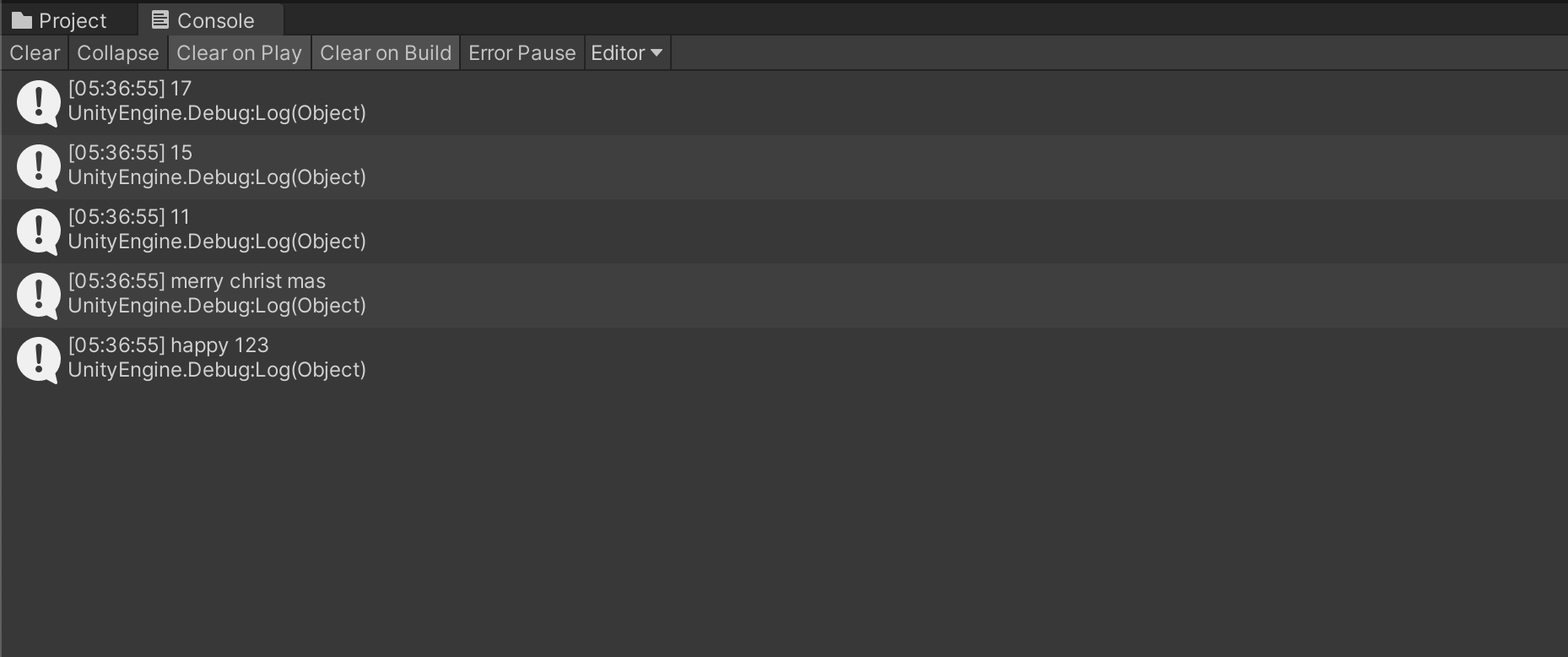
'game as a service' 카테고리의 다른 글
| Google I/O 2019 Codelab 중 Unity와 Firebase를 활용하는 실습 (0) | 2021.01.01 |
|---|---|
| 유니티 연습 5 : Vector 클래스 (0) | 2020.12.27 |
| 유니티 연습 4 : 클래스 (0) | 2020.12.27 |
| 유니티 연습 3 : 메서드(함수) (0) | 2020.12.27 |
| 유니티 연습 2 : 배열 (0) | 2020.12.27 |



